
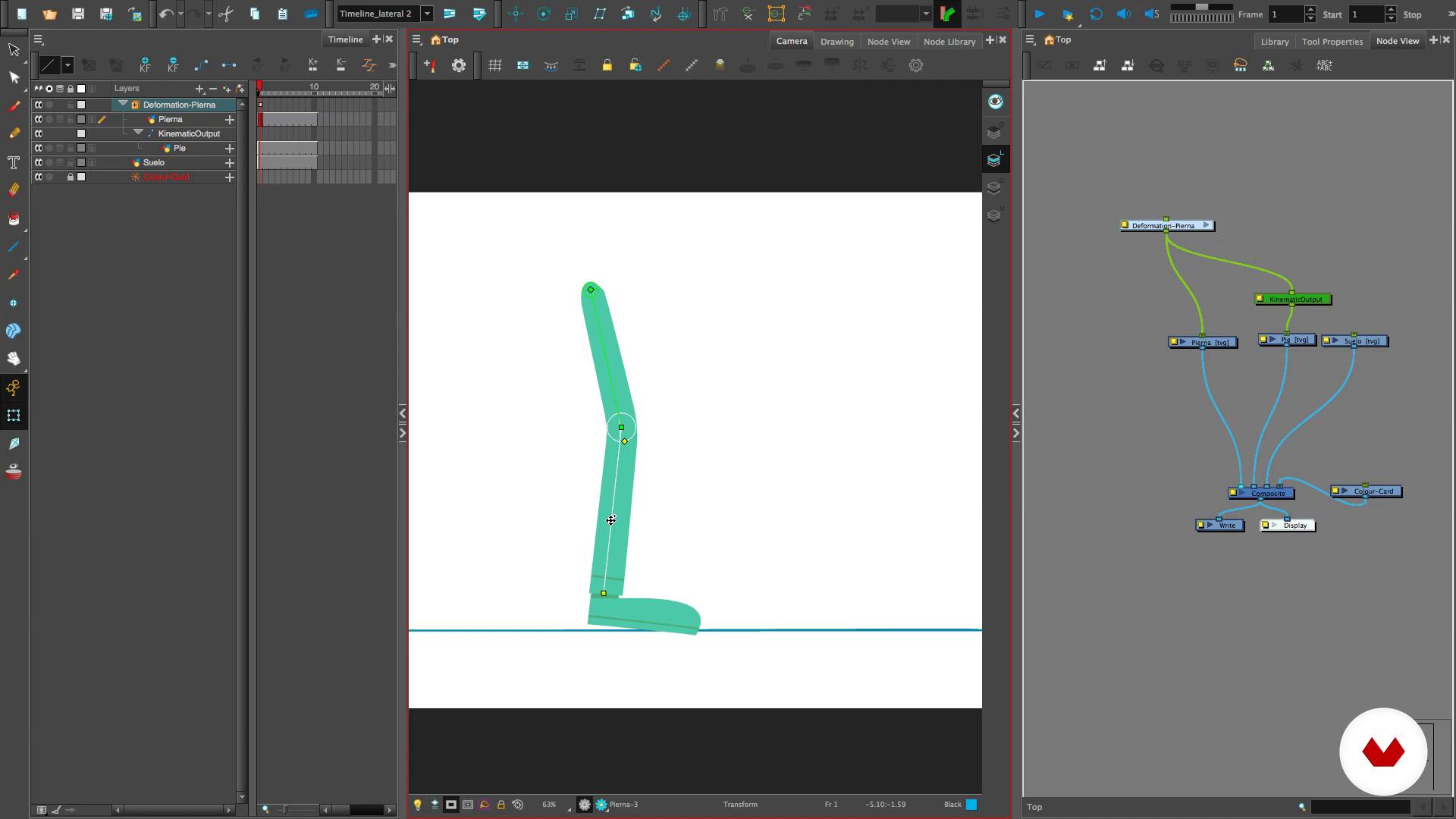
one more suggestion if you don’t have Quick time pro invest the 29.00 dollars it is very useful for conversions and its cut an paste feature. also if you animate at 24 fps and are animating in twos and later convert it to 12 fps you wont lose any of your animation you will just lose the extra frames it will however be a large file for the internet. I read a book Hollywood 2D digital animation (the new flash production revolution) and what the big studios do is animate 24 fps convert it to 30 fps than transfer it to 1 inch tape and edit it.

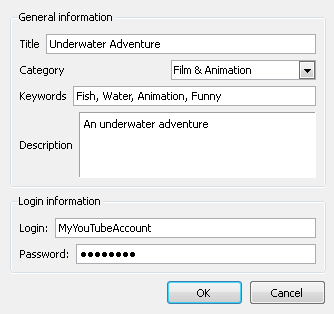
If you change your frame rate in toon Boom after you after you have done lip sync you will throw it off if you take 12 fps and convert the frame rate using imovie it will add 18 fps to your animation which might make your animation jerky and affect your sound quality as well. I did my first animation at 30 fps and was to far into it when I found this stuff out. the best animation is done in twos meaning you animate every other frame so working at 24 fps you can work in twos fours sixes which will all divvied evenly at 24 fps which is a great help if you later want to convert your animation later with a editing program. but most animation is created at 24 frames per second and it is the easiest to work with unless you are making projects for the internet only than 12 fps is what you want. 12 frames per second is what you want for web animation film is 24 fps video NTSC is I believe 29.97 fps I am in the USA so my concern is with NTSC i don’t know about PAL the European standard.


 0 kommentar(er)
0 kommentar(er)
